You can use our online payments system to make a wide range of payments including Council Tax and business rates. You may use most major credit or debit cards.
Follow the steps below to pay your invoice online.
Before you start
You will need:
- customer account number - this is a 6-digit number
- invoice number - this is a 7-digit number beginning with ‘7’
Both of these are available on your invoice.
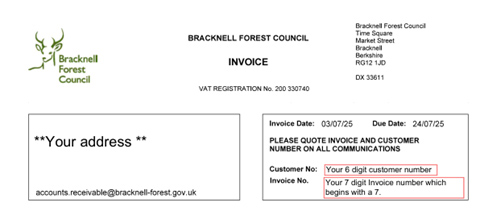
How to pay
- Go to make an online payment and select 'Payment of Invoice'.
- Enter your Customer Account Number immediately followed by your Invoice Number (with no spaces) in the "Account Number" field. For example, 12345671234567.
- Follow the instructions to pay your invoice.
Payment security
All of your personal and card details are protected using 128 bit encryption, when transmitted over the internet. Your card details are stored on a server behind a secure firewall. Only authorised personnel can access this information.
Your browser must support high encryption to make an online payment. Check that your current connection is at least 128 bits. You will also need to have the cookies on your browser enabled.
Request a reasonable adjustment
If you have a disability or long term condition and need a reasonable adjustment to communicate with us, contact us by:
- email: customer.services@bracknell-forest.gov.uk
- phone: 01344 352000